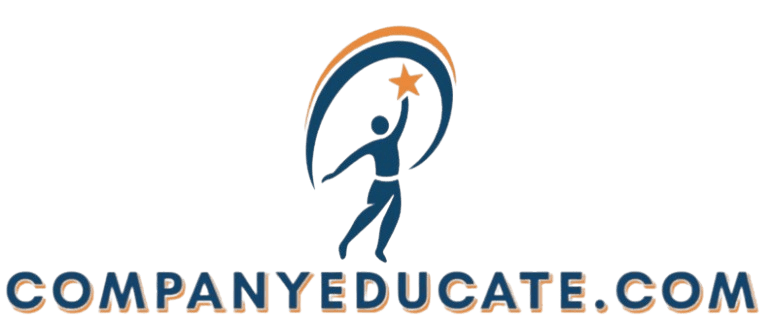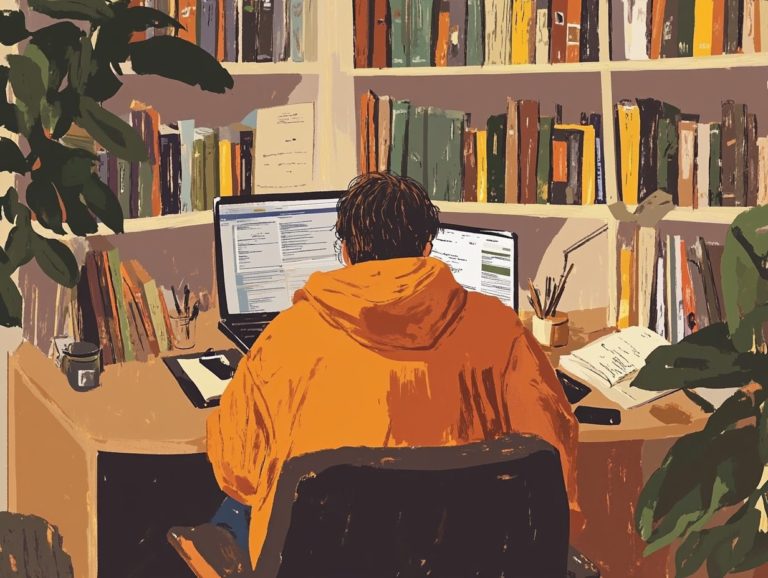E-Learning Accessibility: Best Practices
In today’s digital landscape, e-learning stands as a fundamental pillar of education and professional development. It’s essential to ensure that these learning experiences are accessible to everyone, including individuals with disabilities.
This article delves into the concept of e-learning accessibility, emphasizing its significance and the benefits it brings to diverse learners.
It outlines best practices for crafting inclusive content, addresses the legal requirements to be aware of, and examines the common challenges organizations encounter.
Whether you’re an educator or an e-learning developer, grasping the principles of accessibility can transform your approach and significantly enhance the learning experience for all.
Contents
Key Takeaways:

- E-learning accessibility is the practice of making online learning accessible to all learners, regardless of their abilities or disabilities.
- Providing equal access to education offers benefits for diverse learners and meets legal standards.
- Incorporating design principles that work for everyone, using tools that help users, and creating accessible content are key best practices for promoting e-learning accessibility.
What is E-Learning Accessibility?
E-learning accessibility refers to the thoughtful design of online learning experiences that ensure everyone, regardless of any disabilities, can engage effectively with digital content. It encompasses various practices aimed at delivering inclusive education through accessible course design and user-friendly navigation.
By adhering to established compliance guidelines such as Section 508 and WCAG 2.0, e-learning platforms can offer equal training materials designed for different needs, including those with visual, auditory, cognitive, and physical disabilities.
The significance of e-learning accessibility cannot be overstated. It opens doors to education for those who might otherwise encounter barriers. Different disabilities require tailored accessibility features. For example, individuals with visual impairments may rely on screen readers, while those with hearing difficulties benefit greatly from captioned videos.
When designers comply with these guidelines, they thoughtfully integrate elements that enhance usability, benefiting not only learners with disabilities but also enriching the overall experience for all users.
As digital content evolves, your commitment to accessibility fosters a more inclusive environment, allowing everyone to participate fully and reap the rewards of learning opportunities.
Why is E-Learning Accessibility Important?
E-learning accessibility is essential as it guarantees that all learners, regardless of their abilities or disabilities, can engage fully in online education and corporate training programs. This approach truly champions equity in education!
By designing accessible digital learning environments, you can significantly enhance learner engagement and elevate the overall user experience. Embracing this commitment not only satisfies legal compliance requirements but also cultivates an inclusive culture where every individual is given the power to thrive both academically and professionally.
Benefits for Diverse Learners
E-learning accessibility offers a wealth of benefits for diverse learners, significantly enhancing your educational experience by accommodating various disabilities and learning styles. By employing inclusive language and tailoring instructional materials, educational platforms can develop training programs that address your unique needs.
Incorporating multimedia content, like closed captions and transcripts, enriches the learning environment and promotes deeper knowledge acquisition.
Providing alternative formats for assessments ensures that you can engage meaningfully with the material. This flexibility not only fosters inclusivity but also gives you the power to learn at your own pace, maximizing retention and understanding.
Training modules designed with input from various stakeholders can further bolster their relevance and relatability. Such approaches cultivate a sense of community among learners and encourage collaboration, making knowledge-sharing an integral part of your educational journey.
Join us in making e-learning accessible!
Legal Requirements
Legal requirements for e-learning accessibility are outlined by regulations like the Americans with Disabilities Act and Section 508, which demand that all educational content be accessible to individuals with disabilities. These compliance standards hold you accountable for providing equal access to digital learning tools and resources, fostering an inclusive educational environment.
Conducting accessibility testing is crucial to ensure adherence to these laws and to pinpoint areas for improvement. In today s digital landscape, prioritizing accessibility is not just a legal obligation; it s a moral imperative for educational institutions and organizations. By complying with these standards, you mitigate the risk of discrimination and showcase your commitment to inclusivity.
Implementing accessibility measures such as screen reader-friendly formats, video captioning, and keyboard navigation options is essential for enhancing the user experience for everyone. Regular assessments and updates to your e-learning materials can further cultivate a culture of continuous improvement, ensuring that the evolving needs of learners with disabilities are effectively met.
Best Practices for E-Learning Accessibility

Implementing best practices for e-learning accessibility requires you to seamlessly integrate universal design principles into your course development. This means designing courses that work well for everyone, regardless of their abilities. By harnessing assistive technologies and following established design guidelines, you can create accessible instructional materials that enhance the user experience. For more insights, consider exploring e-learning best practices for corporate training to facilitate effective navigation for individuals with disabilities.
Incorporating interactive activities tailored to diverse needs can boost engagement and improve overall learning outcomes.
Incorporating Universal Design Principles
Incorporating universal design principles into your e-learning course design is essential for crafting accessible educational experiences that engage all learners. This approach highlights the significance of creating digital content that is flexible and adaptable, allowing individuals with varying abilities to interact with the material seamlessly. By adhering to established accessibility standards, you can enhance learner engagement and foster an inclusive learning environment.
Implementing these principles not only benefits individuals with disabilities but also accommodates diverse learning styles, ultimately boosting the overall effectiveness of your courses. For example, using a mix of formats such as videos, podcasts, and text can cater to visual, auditory, and kinesthetic learners alike. By including features like closed captions, alt text for images, and intuitive navigation, you can boost retention and participation rates dramatically.
Practical strategies may involve conducting regular accessibility audits and actively seeking feedback from a diverse group of learners. This ongoing refinement of your course content ensures that it meets everyone s needs, creating a richer learning experience for all.
Using Assistive Technologies
Using assistive technologies is essential for enhancing e-learning accessibility, allowing you to engage effectively with digital content, no matter your abilities. Tools like screen readers, alternative input devices, and speech recognition software not only make content more accessible but also play a vital role in improving instructional design.
By integrating these technologies into your e-learning environment, you ensure that all learners have equal opportunities to succeed. Services like captioning and text-to-speech applications cater to diverse learning preferences, making room for both auditory and visual learners. The seamless incorporation of these technologies into course materials enriches your learning experience while promoting inclusivity.
Adaptive learning platforms that adjust to individual needs can further bridge gaps for students with various disabilities. Ultimately, employing these tools effectively transforms the educational landscape, creating a more equitable approach where every learner can thrive, regardless of their challenges.
Take the initiative today to assess your e-learning materials for accessibility improvements. Let’s make learning available for everyone!
Creating Accessible Content
Creating accessible content is all about implementing specific techniques that make a world of difference. Think alt text for images, closed captions for videos, and transcripts for audio materials all designed to ensure that every learner can engage with multimedia content effectively.
These strategies not only enhance accessibility. They also elevate the quality of your materials and improve learning outcomes for everyone.
By prioritizing content accessibility, you can significantly enrich the e-learning experience for a diverse array of learners.
These elements act as essential bridges between the material and those who may face challenges due to hearing or vision impairments. For example, well-crafted alt text doesn t just describe an image; it adds context, allowing users to grasp the essence of the content even without visual support. Similarly, closed captions empower students who are deaf or hard of hearing to fully participate. They also aid those who prefer to read along for enhanced retention.
Transcripts provide written accounts of audio lectures. They simplify the review process, allowing learners to highlight crucial points. By integrating these practices, your instructional materials can cater to a broader audience, ultimately leading to a more enriching and inclusive educational landscape.
Challenges and Solutions for E-Learning Accessibility
Despite the strides taken in enhancing e-learning accessibility, several challenges still prevent you from fully engaging with digital content. These challenges might stem from not following accessibility standards, not enough training for content creators, and a general lack of awareness about tools that help people with disabilities.
Organizations must urgently invest in technological innovations and implement thorough training programs. This way, all educators can be empowered to create truly accessible learning environments that cater to everyone.
Common Barriers and How to Overcome Them

Common barriers to e-learning accessibility often arise from various factors, such as poorly designed instructional materials, inadequate assistive technology, and insufficient accessibility testing. To tackle these challenges effectively, you must prioritize user needs and weave accessibility testing into your content development process, ensuring that every material is crafted with inclusivity at its core.
Many e-learning platforms overlook universal design principles, which can alienate learners with disabilities or those who require specific accommodations. It’s essential for you, as a developer, to embrace usability testing practices, allowing real users to assess the content in real-world scenarios. This not only highlights areas needing improvement but also aligns the learning experience with a range of user capabilities.
Training instructional designers on the significance of these principles can further bridge the gap, fostering a culture of accessibility. Ultimately, by embracing ongoing user engagement, you will ensure that e-learning environments are not only functional but also enriching for all learners.
Implementing E-Learning Accessibility in Your Organization
Implementing e-learning accessibility within your organization demands a strategic approach that not only aligns with compliance standards but also elevates the user experience for every learner.
It s essential to conduct comprehensive training audits to assess your current accessibility practices and pinpoint areas ripe for enhancement. By cultivating a culture of inclusivity and ensuring that all corporate e-learning initiatives adhere to accessibility requirements, you can develop effective and engaging training programs that resonate with a diverse audience.
Let s work together to make e-learning accessible for everyone. Start today!
Steps to Ensure Accessibility Compliance
To ensure accessibility compliance in e-learning, start by including accessibility standards in your content development. Consider implementing e-learning solutions that meet diverse learning needs and train content creators on best practices to foster inclusivity for all learners.
Regularly review and update existing materials to stay aligned with evolving accessibility standards.
Use universal design principles to make content usable for everyone, no matter their ability. Creating checklists helps ensure all new materials meet compliance from the start.
Engage users with disabilities during the development phase. Their insights can lead to more effective and accessible content.
Finally, conduct periodic audits and feedback sessions. This not only highlights areas for improvement but also shows your commitment to e-learning accessibility.
Frequently Asked Questions
What is E-Learning Accessibility?
E-Learning Accessibility means designing online learning materials that everyone, including individuals with disabilities, can access. This ensures equal participation in online education.
Why is E-Learning Accessibility Important?

It promotes equal access to education for all learners, including those with disabilities. It also helps comply with laws and creates a more inclusive environment.
What are Best Practices for E-Learning Accessibility?
Best practices include providing text alternatives for images and videos. Use clear language and provide captions and transcripts for audio and video content.
Ensure your materials are keyboard accessible as well.
How Can I Make My E-Learning Materials Accessible?
Use accessible design templates and provide closed captions for videos. Organize your content with headings and avoid using color alone to convey information.
Test your materials with assistive technologies to ensure accessibility.
What are the Benefits of E-Learning Accessibility Best Practices?
These practices benefit learners with disabilities and those with different learning styles. They can also enhance the overall usability of your materials.
Are There Resources for E-Learning Accessibility?
Yes! Many resources are available, such as guidelines, online testing tools, and training courses for accessible design.