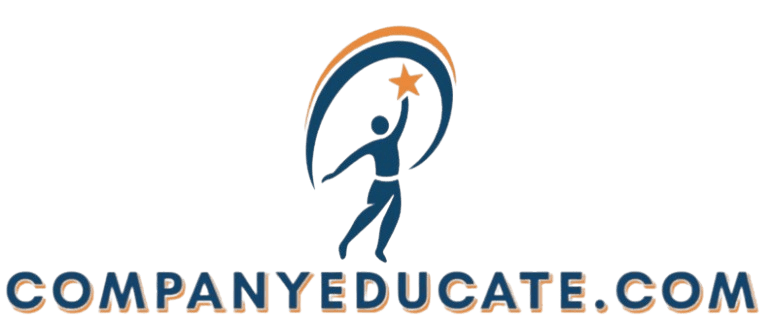5 Tips for Designing Mobile-Friendly E-Learning
In today s fast-paced digital landscape, e-learning has become more accessible than ever, particularly on mobile devices. As you increasingly turn to your smartphone or tablet for educational content, crafting a mobile-friendly e-learning experience is essential.
This article delves into five key tips to help you ensure your e-learning design is straightforward, responsive, and engaging. You ll discover the significance of optimizing for touchscreen navigation, leveraging multimedia, and committing to ongoing design improvements. Let s dive into how you can create an amazing mobile learning experience!
Contents
- Key Takeaways:
- 1. Keep It Simple and User-Friendly
- 2. Use Responsive Design
- 3. Optimize for Touchscreen Navigation
- 4. Make Use of Multimedia
- 5. Test and Continuously Improve
- Why Is Mobile-Friendly E-Learning Important?
- What Are the Key Elements of a Mobile-Friendly E-Learning Design?
- How Can One Ensure a Seamless User Experience on Mobile Devices?
- What Are the Common Challenges in Designing Mobile-Friendly E-Learning?
- How Can One Measure the Success of Their Mobile-Friendly E-Learning Design?
- What Are the Future Trends in Mobile E-Learning Design?
- Frequently Asked Questions
- What are the key elements to consider when designing mobile-friendly E-Learning?
- Why is responsive design important for mobile-friendly E-Learning?
- How can I make sure my E-Learning content is concise for mobile users?
- What interactive features should I include in my mobile-friendly E-Learning design?
- How can I ensure easy navigation for mobile users in my E-Learning design?
- What steps can I take to ensure the compatibility of my E-Learning content with different devices and platforms?
Key Takeaways:

- Keep e-learning design simple and user-friendly for mobile users.
- Use responsive design to make your content accessible on all devices.
- Optimize for touchscreen navigation to enhance user interaction.
1. Keep It Simple and User-Friendly
In the world of mobile learning, simplicity and user-friendliness are essential for elevating your learning experience. An intuitive user interface can dramatically boost engagement and retention in training programs delivered via mobile devices.
By prioritizing clarity and ease of navigation, you can create effective eLearning modules that cater to various learner needs. For instance, using clear navigation elements, like prominent buttons and a consistent layout, enables easy movement through the content.
Incorporating straightforward presentation techniques, such as bullet points and concise sections, helps break down complex information into bite-sized pieces. Adding visual aids like infographics can further enhance understanding and retention.
Progress indicators can motivate you by showing your advancement through the material, ultimately making training programs more engaging and accessible for everyone involved.
2. Use Responsive Design
Implementing responsive design is essential for mobile learning. This approach ensures your eLearning content is easily accessible across various devices, including smartphones and tablets, while maintaining optimal usability and functionality. For more insights, explore the best practices for implementing e-learning.
By dynamically adapting layouts and resources, responsive design tackles the technical challenges that come with the diverse range of devices learners use. This principle guarantees that your instructional materials display flawlessly, optimizing navigation and interaction.
Responsive design creates an immersive environment where learners stay focused and motivated, enabling full engagement with training modules, whether on a small smartphone or a larger tablet screen.
Optimizing for touchscreen navigation is vital in mobile learning. It creates an engaging user experience with intuitive interactive elements that allow seamless navigation through training modules.
By incorporating larger buttons and employing gestures, the design enhances smoother interactions and minimizes frustration. Reducing technical limitations, such as lag or unresponsive features, ensures you can focus on the material rather than struggling with the interface.
These enhancements significantly boost your engagement, encouraging active participation and ultimately making the training more effective. When navigation feels natural and responsive, you can immerse yourself fully in the content, reinforcing your understanding and retention of the presented material.
4. Make Use of Multimedia

Incorporating multimedia elements into your mobile learning environments can transform your eLearning modules into vibrant experiences. By blending visuals, audio, and interactive components, you enhance learner engagement and cater to various learning styles.
Videos illustrate complex concepts effectively. Animations simplify processes, making them easier to digest. Infographics visually summarize information and appeal to those who thrive on graphic representations.
Maximize the impact of these multimedia elements to captivate your learners! Understanding graphic design principles ensures that your content is visually appealing and accessible across different devices. This is crucial for mobile users, who benefit from responsive layouts and clear navigation.
Such considerations enhance usability, allowing for a seamless learning experience anytime, anywhere.
5. Test and Continuously Improve
Testing and continuously improving mobile learning experiences is essential for your success. It allows you, as a course designer or project manager, to fine-tune eLearning content based on user feedback and performance metrics.
This process involves several phases, including thorough user experience assessments that examine how learners engage with the platform. Gathering detailed feedback from learners is crucial; it helps you understand their needs, preferences, and pain points.
By focusing on content optimization strategies, you can seamlessly integrate effective instructional techniques. Implementing iterative improvements based on data-driven insights refines course materials and enhances engagement.
Such systematic evaluations boost learner satisfaction and lay the foundation for sustained learning outcomes.
Why Is Mobile-Friendly E-Learning Important?
Mobile-friendly eLearning is vital in today s digital landscape, meeting the increasing demand for accessible training solutions tailored to diverse learner needs. It utilizes responsive design to enhance engagement and convenience.
Recent studies show that nearly 81% of Americans own a smartphone, according to the Pew Research Center. This statistic highlights the shift toward relying on mobile devices for learning and accessing information.
With this trend, training programs evolve to enable organizations to deliver personalized content that can be accessed anytime, anywhere. By embracing mobile learning, you can reach individuals from various backgrounds and skill levels.
This promotes inclusivity and adaptability within educational frameworks. Mobile-friendly eLearning not only makes resources more accessible but also incorporates interactive elements that keep you engaged, creating a richer learning experience.
What Are the Key Elements of a Mobile-Friendly E-Learning Design?
- Intuitive user interface
- Accessibility of content
- Integration of mobile-specific features
These elements enhance your learning experience across various devices. Responsive layouts are essential; they allow content to adapt fluidly to different screen sizes.
This makes your experience smooth and engaging. Streamlined navigation simplifies the learning process, enabling you to access necessary materials without distractions.
Optimized content tailored for mobile consumption ensures clarity and engagement, transforming learning into an effective and enjoyable journey. Course designers play a crucial role here, crafting training programs that align with mobile design principles.
Start incorporating multimedia today for a richer learning experience!
How Can One Ensure a Seamless User Experience on Mobile Devices?

Ensuring a seamless user experience on mobile devices requires a thoughtful blend of responsive design, optimized navigation, and effective instructional techniques tailored specifically to the mobile learner’s context.
By implementing clear instructions and minimizing loading times, you can create an environment that captivates and retains users attention. It s essential to prioritize easily navigable content, allowing learners to access information effortlessly without unnecessary frustration.
Understanding mobile usage patterns can significantly enhance this experience. This enables you to tailor your materials according to user habits and preferences. When learners feel guided and free from distractions, they are far more likely to absorb information effectively, ultimately leading to superior educational outcomes.
What Are the Common Challenges in Designing Mobile-Friendly E-Learning?
Designing mobile-friendly eLearning experiences can be quite the adventure, often leading you through a maze of challenges like technical limitations, device compatibility issues, and the need to cater to diverse learner needs across various mobile platforms. To enhance this process, consider these 5 tips for engaging employees in e-learning.
These hurdles can impede your ability to deliver engaging and effective training materials, especially considering the myriad of screen sizes and performance capacities that your learners might be using. Some devices may struggle with high-resolution graphics or complex interactions, which can detract from the overall user experience.
To tackle these challenges, prioritize design that adjusts well to different devices. By leveraging content optimization strategies like compressing images and streamlining navigation you can enhance loading times and overall functionality.
This approach ultimately paves the way for a more efficient and enjoyable learning journey for all your users.
How Can One Measure the Success of Their Mobile-Friendly E-Learning Design?
Measuring the success of mobile-friendly eLearning design requires analyzing learner engagement, feedback metrics, and completion rates. This analysis provides invaluable insights into the effectiveness of your training programs and instructional techniques.
To effectively gauge this success, employ various approaches. Analytics tools can track user interactions, revealing patterns that inform adjustments. Surveys allow you to gather direct insights from learners, highlighting what resonates well and which areas may need enhancement.
Performance assessments deliver concrete data on knowledge retention and skill application in real-world scenarios. Start analyzing learner feedback today to instantly improve your programs!
What Are the Future Trends in Mobile E-Learning Design?
Exciting advancements in technology are transforming the future of mobile eLearning design! Trends are increasingly shaped by microlearning short, focused lessons that fit into busy schedules artificial intelligence, and enhanced mobile development strategies that focus on personalized learning experiences.
These innovations create transformative educational experiences that resonate with a variety of learners, empowering them to interact with content in flexible and meaningful ways. You may find gamification becoming a go-to technique, employing game-like elements to elevate motivation and participation.
Adaptive learning technologies customize the curriculum to match your unique pace and understanding, fostering a more effective learning environment. The incorporation of social learning environments promotes collaboration among peers, enriching your educational journey by encouraging discussion, feedback, and shared knowledge.
Collectively, these trends refine instructional methods and significantly boost overall learner engagement, ultimately shaping the future of mobile education.
Frequently Asked Questions

What are the key elements to consider when designing mobile-friendly E-Learning?
Key elements include design that changes based on screen size, concise content, interactive features, and easy navigation.
Why is responsive design important for mobile-friendly E-Learning?
Responsive design ensures content adapts to different screens. This guarantees a seamless experience for all users.
How can I make sure my E-Learning content is concise for mobile users?
Keep content short and direct. Use bullet points and visuals to break up text and maintain engagement.
What interactive features should I include in my mobile-friendly E-Learning design?
Include quizzes, drag-and-drop activities, and fun game-like elements. These make learning exciting and effective.
Use clear, easy-to-find buttons. Avoid clutter and optimize the interface for touch screens.
What steps can I take to ensure the compatibility of my E-Learning content with different devices and platforms?
Test your content across devices. Use formats that work everywhere and consider mobile learning platforms for smooth compatibility.
Implement these tips to create an engaging and effective E-Learning experience that your users will love!