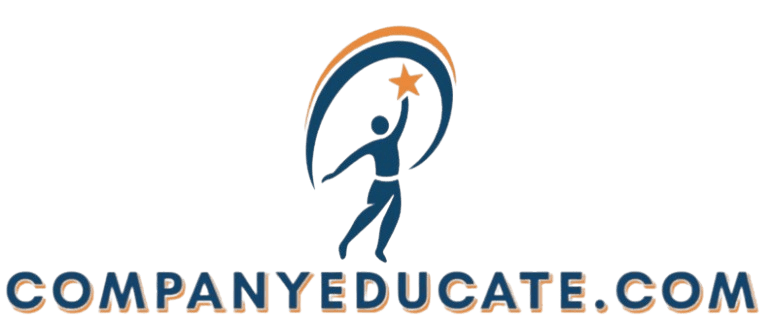Understanding Learning Management Systems
In today s fast-paced educational landscape, Learning Management Systems (LMS) are revolutionizing how you deliver training and monitor learner progress.
These platforms not only make course creation and management easier but also enhance communication and collaboration among users, making your educational endeavors more effective.
This article delves into the key features and benefits of LMS, explores the various types available, and provides guidance on selecting and implementing the ideal system tailored to your needs.
Uncover how an LMS can elevate your learning experience to new heights.
Contents
Key Takeaways:

- An LMS is a powerful tool for creating, managing, and tracking courses, as well as facilitating collaboration and communication between learners and instructors.
- There are various types of LMS, including cloud-based and self-hosted options, each with their unique benefits and considerations.
- When choosing an LMS, consider factors such as cost, user-friendliness, and compatibility with your organization’s needs and goals. Proper implementation and utilization are also key to success.
What is an LMS?
A Learning Management System (LMS) is an exceptional software application that empowers educational institutions and organizations to create, manage, and deliver educational content and training materials with remarkable efficiency. It makes course management easier and enriches the learning experience through interactive quizzes and multimedia content.
Additionally, it supports compliance training across various sectors, including corporate environments and healthcare.
An LMS functions as a central hub for online learning, employee training, onboarding programs, and continuous professional development. This ensures a cohesive approach to knowledge sharing and performance tracking.
This system plays a crucial role in fostering learner engagement by offering tools that personalize the learning journey and encourage interaction among participants key elements in maintaining motivation and retention rates.
By using current resources, an LMS integrates with various third-party applications, such as analytics tools and collaboration platforms, while adhering to eLearning standards and regulatory requirements.
This integration facilitates comprehensive compliance reporting, enabling you to track learner progress and maintain transparency, ultimately strengthening the overall educational framework.
Benefits of Using an LMS
The advantages of using a Learning Management System (LMS) are far-reaching, making a significant impact on both educational institutions and corporate training environments. When you implement LMS solutions, you can enjoy cost savings through streamlined training processes, increased learner engagement thanks to interactive content, and improved tracking of training outcomes and compliance.
An LMS is essential for scalable remote learning and onboarding programs, serving as a crucial asset for any organization looking to elevate its training initiatives.
Imagine cutting training costs dramatically with an LMS! By leveraging this system, you can reduce expenses related to travel and materials while offering flexible learning options that empower your employees to learn at their own pace.
Incorporating gamified elements and multimedia content makes learning more engaging, which can lead to higher retention rates and better assessment performance.
You can effortlessly monitor compliance and track training progress, ensuring that all employees meet necessary requirements without needless delays. This ability improves accountability and helps you quickly address learning gaps.
Ultimately, this leads to improved training outcomes and a more knowledgeable workforce.
Don’t miss out on the chance to boost your training effectiveness today!
Key Features of an LMS
The key features of a Learning Management System (LMS) are important for improving your overall user experience and maximizing the effectiveness of online learning environments. These features often encompass comprehensive course management capabilities, an intuitive user interface, real-time tracking of learner progress, and robust collaboration tools that foster knowledge sharing and communication among participants.
Interactive quizzes and assessments are also essential components that enhance training systems and lead to improved training outcomes. Automated task management and compliance reporting functionalities support these efforts.
Course Creation and Management
Course creation and management within a Learning Management System (LMS) allows you to harness a course builder to craft engaging educational content. This ensures that learners can easily access and interact with the material.
This process typically involves weaving in multimedia elements like videos, documents, and materials that meet certain standards for online learning, all designed to enrich the learning experience.
Effective course management gives you the power to organize schedules and calendars, boosting user engagement and enabling learners to track their progress effectively.
Utilizing course builders simplifies the development process, allowing you to seamlessly integrate various content types and foster a more dynamic learning environment. By ensuring that your materials are SCORM-compliant, you maintain compatibility across different platforms, enhancing accessibility for all learners.
Integrating multimedia components, such as interactive quizzes, audio files, and infographics, captures attention and accommodates diverse learning styles. This thoughtful integration not only reinforces key concepts but also promotes active participation, leading to improved knowledge retention and a more satisfying overall learner experience.
Learner Progress Tracking and Reporting

Learner progress tracking and reporting are essential for a great Learning Management System (LMS). These features allow you to effectively monitor user engagement and performance.
By using comprehensive metrics and analytics, your LMS can offer valuable insights into learner progress, aid in compliance reporting, and identify areas for improvement through helpful feedback tools.
This data-driven approach uses data to inform your decisions and enhances the overall effectiveness of your training programs by aligning them with your organizational goals.
The methodologies you employ for tracking involve various tools, such as quizzes, assignments, and interactive sessions that encourage active participation. As you engage with these elements, the LMS captures data related to your completion rates, assessment scores, and overall engagement levels. This tracking is vital for compliance training, ensuring that required benchmarks are met while providing actionable insights into skill gaps.
Feedback mechanisms like surveys and performance reviews create a constructive learning environment. This enables educators to refine training content and tailor their approach. By actively integrating these elements, your organization can ensure that the training not only meets regulatory standards but also evolves to better serve your learners needs.
Collaboration and Communication Tools
Collaboration and communication tools within a Learning Management System (LMS) are vital. They promote knowledge sharing and enhance your learning experience.
Features like discussion forums and chat functions help you interact with fellow learners and instructors. This fosters group projects and effective instructional design.
Video conferencing and real-time feedback are invaluable. They connect theory with practice and enrich your learning journey.
These tools can be integrated into the instructional design process, making it easier for educators to create engaging, interactive modules that cater to diverse learning preferences.
Types of Learning Management Systems
There are several types of Learning Management Systems (LMS), each tailored to meet distinct organizational needs and technological demands.
You can choose cloud-based LMS solutions for scalability, robust data security, and easy access. Alternatively, self-hosted LMS platforms offer greater control over customization and data management.
Understanding the differences between these LMS options is key for organizations aiming to enhance their learning and training systems, leading to improved performance and compliance.
Cloud-based LMS vs Self-hosted LMS
When comparing cloud-based LMS to self-hosted LMS, consider factors like ease of use, integration capabilities, and overall cost savings. Cloud-based solutions usually excel in faster deployment, automatic updates, and robust integration tools.
On the other hand, self-hosted LMS options provide greater customization and control over system configuration and data privacy.
Cloud-based options often shine in scalability, easily accommodating growing user bases without incurring high infrastructure costs. This flexibility also extends to long-term costs; subscription models can simplify budgeting compared to hefty upfront expenses associated with self-hosted systems.
Self-hosted LMS can enhance data security for sensitive information, allowing you to meet specific regulatory compliance requirements. User experience may vary; some prefer the intuitive interfaces of cloud solutions, while others appreciate the personalized features of self-hosted platforms.
Your choice between these two models will depend on your organizational needs, technical capabilities, and plans for future growth.
Choosing the Right LMS for Your Needs
Selecting the ideal Learning Management System (LMS) is crucial for achieving your organizational training and development objectives. Consider factors like user experience, scalability, and the unique requirements of your training programs.
An LMS that aligns seamlessly with your organizational goals and provides essential features like compliance training and performance tracking will greatly enhance the effectiveness of your eLearning initiatives.
Factors to Consider

When you re evaluating an LMS, it s essential to consider several critical factors to ensure it aligns perfectly with your organization s specific needs. You need to look at scalability to accommodate future growth, integration tools that allow seamless functionality with your existing systems, and strong data security measures that protect sensitive learner information. An intuitive user interface is key to enhancing engagement and facilitating effective learning experiences.
Scalability is paramount; as your organization evolves, the learning management system must support an increasing number of users and additional courses without sacrificing performance.
Integration tools are vital for connecting the LMS with third-party applications, creating a streamlined experience that minimizes administrative hassles and boosts productivity.
Strong data security measures are not just about compliance; they build trust with users who share sensitive information.
An intuitive user interface can significantly enhance user adoption rates, ensuring that learners aren t put off by complex navigation or convoluted processes.
For example, a well-designed dashboard can provide quick access to resources, lesson plans, and progress tracking, ultimately enriching the overall educational experience.
Implementing and Using an LMS
Implementing and utilizing a Learning Management System (LMS) effectively necessitates a strategic approach grounded in best practices to foster user adoption. This journey is exciting and requires careful planning, transparent communication, and comprehensive training resources that empower users to navigate the system confidently.
By aligning your implementation strategies with organizational goals and specific user needs, you can maximize your LMS’s advantages. This ensures it delivers educational content seamlessly and enhances learner engagement.
Best Practices for Successful Implementation
To successfully implement a Learning Management System (LMS), you should adhere to several best practices that foster user adoption and enhance training outcomes. Begin by conducting thorough needs assessments to evaluate what users need from the LMS.
Involve key people throughout the implementation process to promote collaboration and support for the initiative.
Providing ongoing training and support for users is equally important. You might consider facilitating user onboarding sessions to boost comfort levels with the new system. Regular check-ins and surveys provide valuable user feedback, enabling you to continuously refine the system in line with evolving needs and organizational goals.
By prioritizing these strategies, you can cultivate an environment where both employees and the LMS flourish, ultimately driving sustained engagement and measurable success.
Frequently Asked Questions
What is a Learning Management System (LMS)?
A Learning Management System (LMS) is a software application that helps organizations manage and deliver online learning and training programs. It provides a centralized platform for creating, organizing, and tracking educational content, as well as managing user enrollment and progress.
How does an LMS work?

An LMS typically consists of a database that stores course content, user information, and other relevant data. It also includes a user interface, where instructors can create and manage courses, and learners can access and complete their assigned learning materials. The system also allows for tracking and reporting of user progress and performance.
What are the benefits of using an LMS?
Using an LMS can bring many benefits to organizations, such as increased efficiency and cost savings, as well as improved learning outcomes. It also allows for easy accessibility and flexibility for learners, as they can access course materials anytime and anywhere with an internet connection.
Are all Learning Management Systems the same?
There are many types of LMS, each with unique features. Some cater to formal education, while others focus on employee training and development. Choose one that aligns with your organization s goals!
Do I need technical skills to use an LMS?
You don t need to be a tech expert to use an LMS! Most systems are designed for ease of use and come with excellent training and support.
Can an LMS be integrated with other software or systems?
Yes, many LMS can connect with popular software like CRM tools and video conferencing platforms. This creates a seamless learning experience for everyone involved.